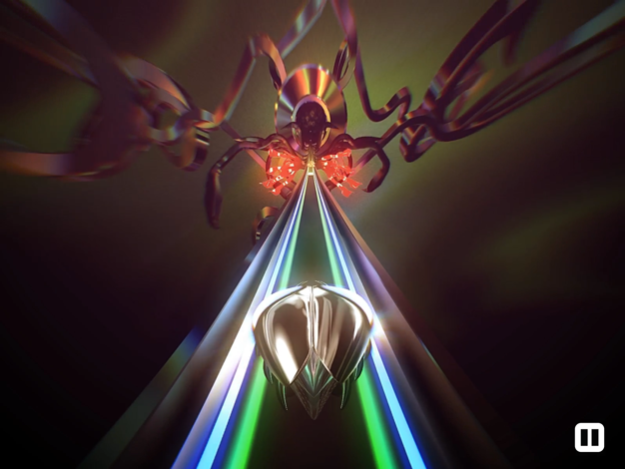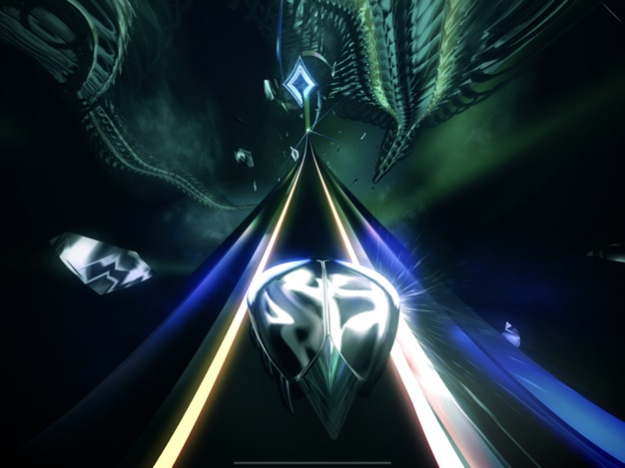Thumper: Pocket Edition 1.28
Continue to app
Paid Version
Publisher Description
*** Winner of Apple Design Award 2019 ***
Thumper is rhythm violence: classic action, blistering speed, and brutal physicality. You are a space beetle. Brave the void and confront a maniacal giant head.
With this special pocket edition, you can play all nine epic levels with one hand.
Hurtle forward, master new moves, and survive terrifying boss battles. Propelled by a pounding original soundtrack, you'll feel every crushing impact. To reach synesthetic bliss, you must conquer rhythm hell.
■ Features ■
・ Nine epic levels
・ Adrenalizing boss battles
・ Psychedelic visuals and original soundtrack
・ Smooth 60 FPS in portrait and landscape (and up to 120 FPS on supported devices)
・ PLAY + mode (increased challenge and speed)
・ Full screen display on iPhone X
・ iCloud Sync
■ Please Note ■
Wireless headphones can add significant audio latency. For the best experience, wired headphones or integrated speakers are strongly recommended.
Jan 8, 2024
Version 1.28
Changed default lane control setting to touch controls.
About Thumper: Pocket Edition
Thumper: Pocket Edition is a paid app for iOS published in the Action list of apps, part of Games & Entertainment.
The company that develops Thumper: Pocket Edition is Drool LLC. The latest version released by its developer is 1.28.
To install Thumper: Pocket Edition on your iOS device, just click the green Continue To App button above to start the installation process. The app is listed on our website since 2024-01-08 and was downloaded 25 times. We have already checked if the download link is safe, however for your own protection we recommend that you scan the downloaded app with your antivirus. Your antivirus may detect the Thumper: Pocket Edition as malware if the download link is broken.
How to install Thumper: Pocket Edition on your iOS device:
- Click on the Continue To App button on our website. This will redirect you to the App Store.
- Once the Thumper: Pocket Edition is shown in the iTunes listing of your iOS device, you can start its download and installation. Tap on the GET button to the right of the app to start downloading it.
- If you are not logged-in the iOS appstore app, you'll be prompted for your your Apple ID and/or password.
- After Thumper: Pocket Edition is downloaded, you'll see an INSTALL button to the right. Tap on it to start the actual installation of the iOS app.
- Once installation is finished you can tap on the OPEN button to start it. Its icon will also be added to your device home screen.